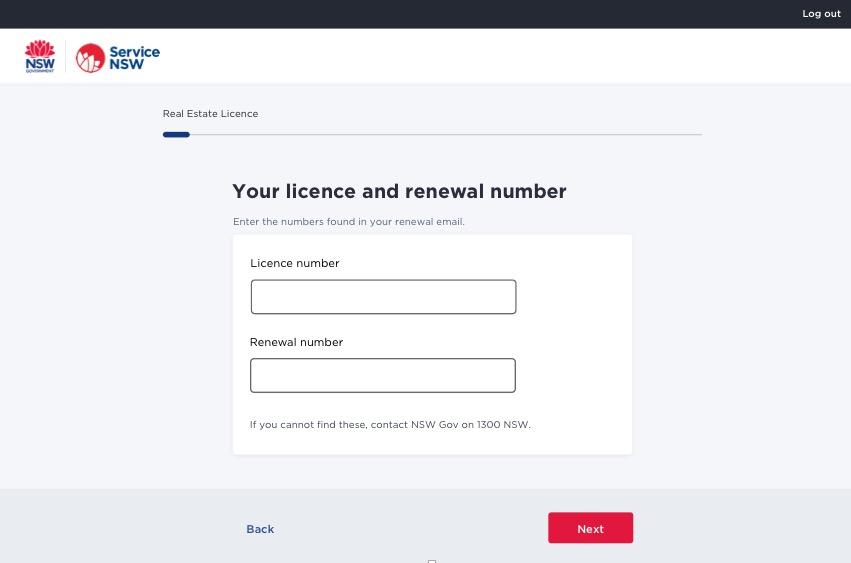Signpost the steps
Use headings and subheadings to highlight the user's path
Context
The purpose of signposting the steps is to reduce the user's chance of error. This helps the user move through the transaction with ease. The user can scan what they need to do so they can complete their task.
Guide
For headings and subheadings in transactions:
Start with a verb, when possible. This will make it clear to users what action they need to take at that time. For example:
- 'Enter your licence number'
- 'Check your contact details'
Be as succinct as possible. Check if you can make the headings shorter while retaining meaning. Unnecessary words will deter users.
Rationale
Usability testing shows that most users will rely on headings to tell them what to do – instantly.
So, your headings are crucial when you're signposting steps for a user through a transaction.
Signpost your headings to help users:
- scan the page
- locate themselves in the transaction
- immediately tell them what they need to do.
Example
Use: 'Enter your licence and renewal number'
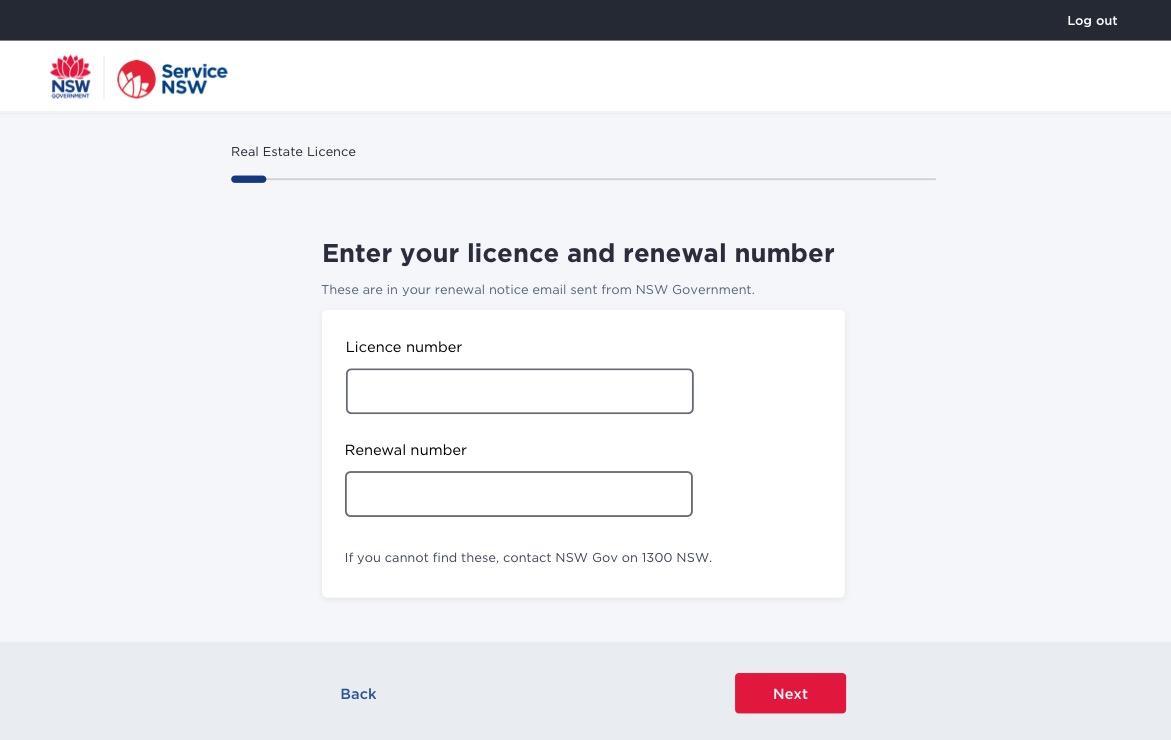
Don't use: 'Your licence and renewal number'