Customer sentiment check (TUTD)
The Thumbs-Up, Thumbs-Down (TUTD) is an all of government widget that captures user sentiment for digital products or services in real-time.
TUTD captures user feedback in one click. Users can express positive feedback by selecting the thumbs-up icon, or negative feedback by selecting thumbs-down. There is also an option for users to provide comments. The widget is suitable for any application inviting user feedback or sentiment.
Widget placement:
Place the TUTD widget on a page to encourage feedback on that page or section. Or, to gather input on an overall process, place it at the end, such as the confirmation screen. Here are some examples of where to place the TUTD widget on a digital product:
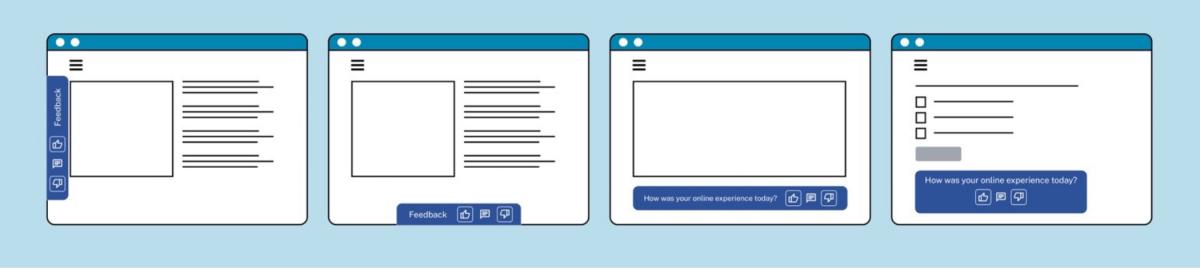
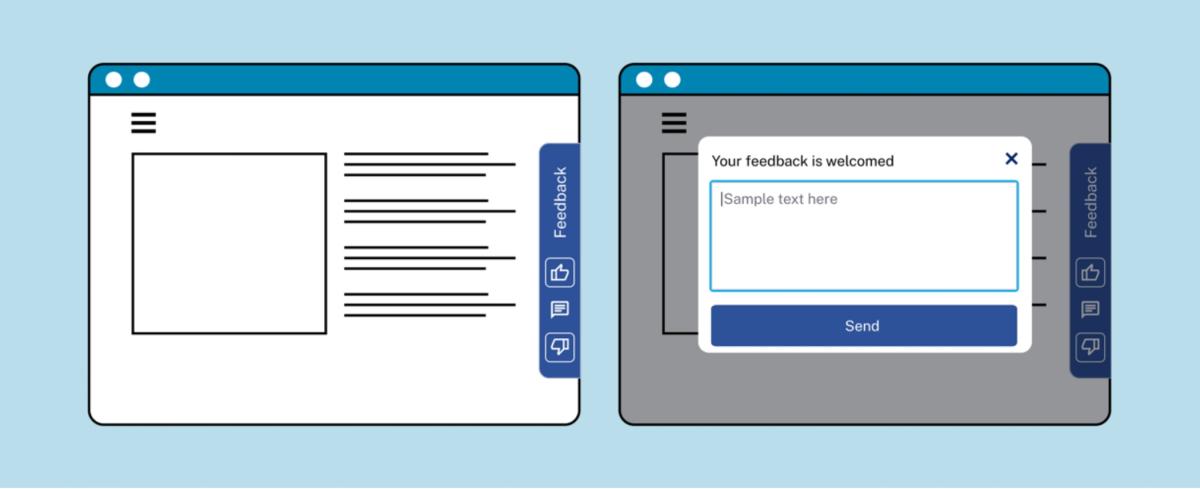
Compatible platforms:
TUTD can be used on a range of platforms, including web pages (asp.net, react JS, unify platform), Salesforce form, iOS and Android apps.
Customisation:
The following elements of the widget are customisable:
- colour
- fonts
- user prompts
- when the comment function is triggered.
Comment function:
The TUTD widget has a comment function that helps gather information about user sentiment. Users can provide comments for both thumbs-up and thumbs-down sentiments. A user must select the comment icon to give a comment with their sentiment.
The comment function is optional, and the widget will record sentiment regardless. Following industry standard for quick sentiment tools, user follow-up is not part of the TUTD widget.
Data insights:
Data collected by the TUTD widget can be shared with all relevant stakeholders. Executive and project teams, BAU support teams and the Minister's office can access data on DOMO Data Experience Platform dashboards in real-time.
By raising a support ticket, collected data can be exported from DOMO to an Excel sheet for review. Teams use this data to perform user sentiment analysis that informs product improvement.
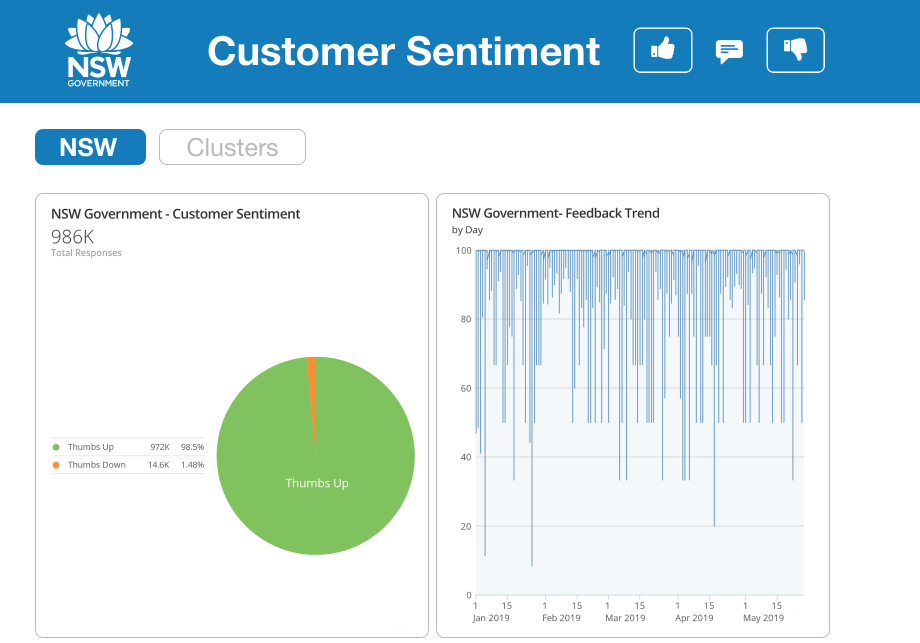
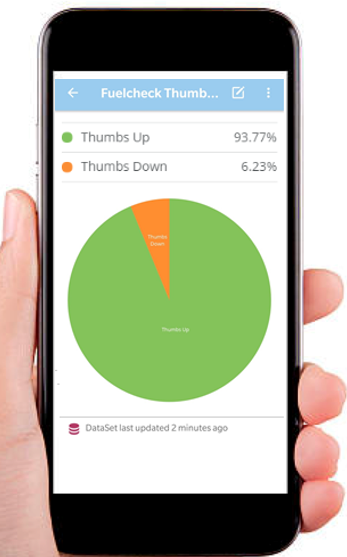
The TUTD widget usage is flexible to meet product, user, and business needs. Place the TUTD widget at a page where you seek feedback.
The widget has been used in all major programs rolled out by Service NSW, including FuelCheck, Digital Driver Licence, Active/Creative Kids and Working with Children Check.
Check if TUTD is right for your digital product or service:
| Feature | TUTD | Feedback Assist |
|---|---|---|
| Capture user sentiment | Y | Y |
| Capture user comment | Y | Y |
| Allow users to skip commenting | Y | N |
| Allow users to add attachments to feedback | N | Y |
| Allow user follow up and request contact information. |
N TUTD does not have a field dedicated to contact information. However, users can request follow-up by entering contact details in the generic comment field. |
Y |
| Configure position of widget |
Y Configure the widget anywhere on a page. |
N Located on the right-hand side of a page. |
| Customise feedback question | Y | Y |
| Customise theme of widget | Y | N |
To request the code and deploy the widget, email the below information to: support@onegov.nsw.gov.au.
- Name and purpose of the application/transaction/website that will host the widget
- Who your users are. For example, NSW residents, government employees
- The domain name for all environments of the application/transaction/website.
Need more information?
OneGov
Government Technology Platform
Department of Finance Services and Innovation
Email: support@onegov.nsw.gov.au