Imagine a world where you navigate the web without sound. For many, this is a reality.
Closed captions, those small, unobtrusive lines of text displayed on your screen, bridge the communication gap for people who are deaf or hard of hearing. They also benefit those who process written information better than audio.
In short, they provide a text representation of spoken words, making video and audio content accessible to a broader audience.
Captions also benefit everyone
Captions are gaining popularity, and Generation Z is a key driver. A 2021 study revealed that 80% of viewers aged 18 to 25 use captions, compared to only 25% of those aged 56 to 75. Platforms like Netflix, offering non-English-language programming, have normalised captions for a broader audience.
The rise of multitasking, especially watching TV while on phones, adds to the appeal, allowing quick glances at captions. Captions aren't just practical; they've become a creative medium. Check out a video by the caption writer of Netflix's Stranger Things.
Captions are also helpful in noisy environments where audio is difficult to hear and in quiet settings where enabling sound may not be possible.
While there are many reasons for this societal shift, one thing is clear: captions are essential for some, and benefit everyone. In this blog, learn about the different types of captioning and discover when and how you should use them.
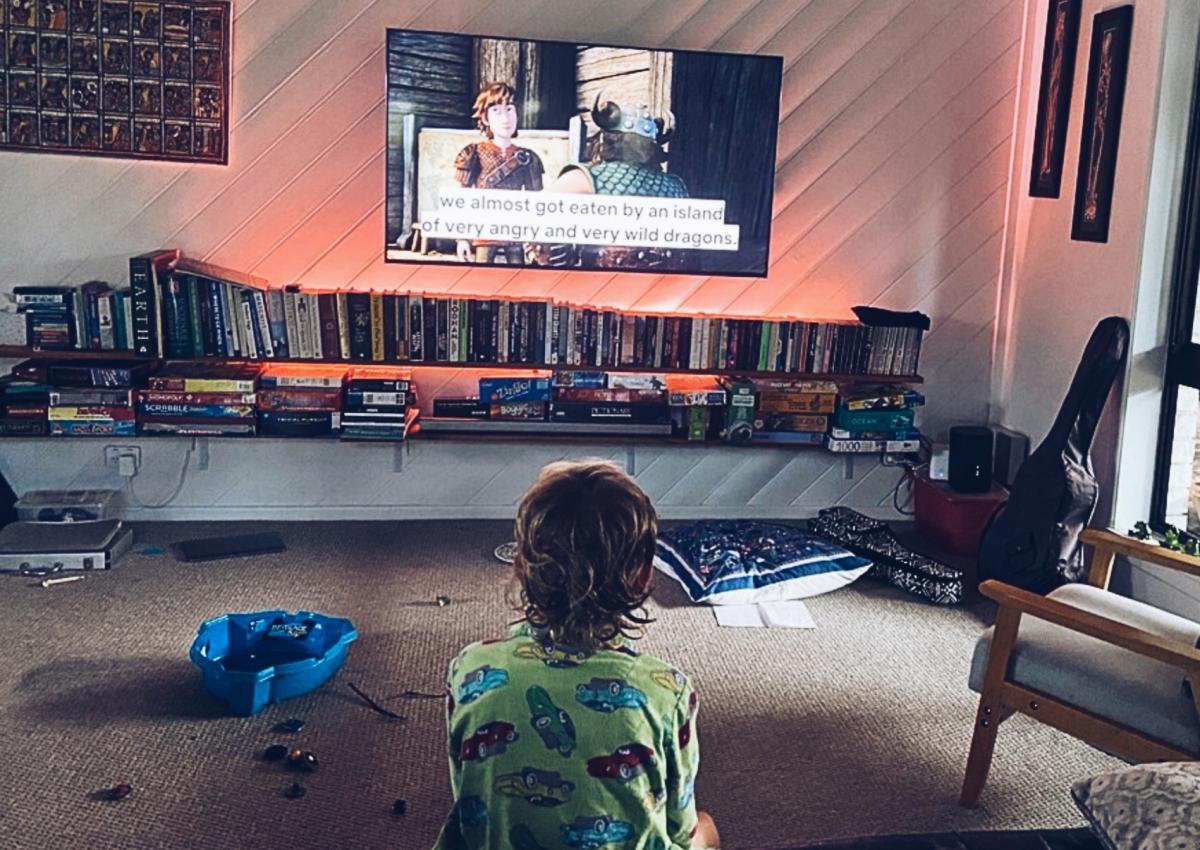
Open captions vs. closed captions
Captioning is available in two forms: opened and closed. Closed captions (CC) are the more common option. This is because closed captions can be toggled on or off, giving viewers the flexibility to choose whether to display them. On the other hand, open captions are permanently embedded in the video and cannot be turned off.
When it comes to captions, the choice between open and closed captions matters. While open captions might seem like the easier option, they have their own set of problems. Closed captions usually turn out to be the better choice for accessibility. Here’s why:
- Open captions can't be changed, potentially distracting people who are hard of hearing and people who are neurodivergent.
- Closed captions offer flexibility, allowing users to turn them off if needed.
- Closed caption files support multiple languages and allow text resizing for people with low vision.
- Screen readers and other assistive technologies struggle to access text within images, including open captions in video files.
When to use closed captions
- Audio-only (e.g., podcasts): When listening to pre-recorded audio, captions can be helpful for people who are deaf or hard of hearing. They provide additional information for a richer experience by allowing users to read along and fill in what they may not hear well.
For live audio, captions remain beneficial for people who are hard of hearing, and having a live text stream or an accurate script meets the WCAG at Level AAA.
For those who are new to WCAG, there are three levels: A, AA, and AAA. A is the basic level, AA is in the middle, widely considered and legally acceptable, while AAA is the highest and best practice for accessibility. Check out our recent blog post on WCAG 2.2 to learn more about the standards and their impact on accessibility. - Video-only (no audio content): For videos without spoken content, including audio descriptions is important for people with low vision, meeting WCAG 2.1 requirements at Level AA. For instance, if someone is building a chair, captions with audio description text can describe the materials, tools, and steps involved.
Audio descriptions can also enhance the experience of watching an intense scene in a drama or action movie.' Check out the video 'What is Audio Description?' showcasing audio descriptions in action. - If the video contains important audio content: In pre-recorded videos, captions are necessary to make the audio content accessible to people who are deaf or hard of hearing, meeting WCAG requirements at Level A. For live videos with audio content, captions are also needed, and compliance with WCAG is at Level AA.
It’s important to note that pre-recorded video and audio files must have text transcripts available, preferably in HTML format, or an accessible plain text document. Including transcripts can be helpful to everyone at different times and also helps get videos indexed by search engines.
How to create closed captions
Start with your script as a foundation for creating a closed caption track. You can either use user-friendly tools like Synchrimedia’s MovieCaptioner or opt for professional captioning services such as Rev or 3PlayMedia.
If you experience challenges accessing NSW Government websites or applications, including documents, videos, and audio files, it is important to report the issue. Your feedback is important in identifying and rectifying accessibility problems.
Visit the Accessibility and Inclusivity Toolkit for more tools and tips on building digital products everyone can use.