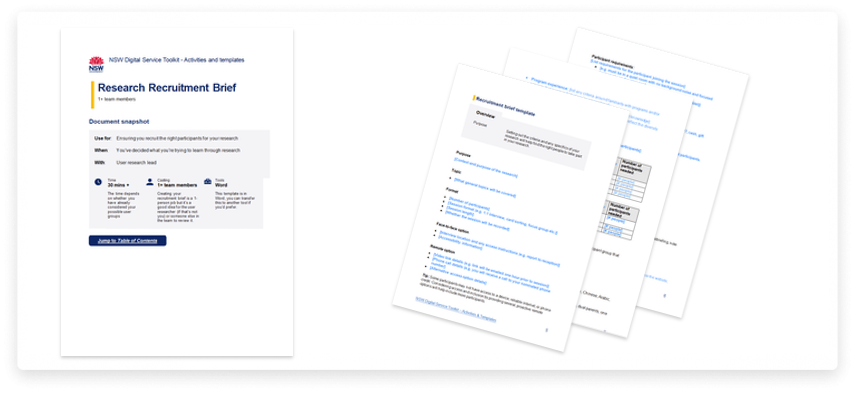
Research Recruitment Brief
Create a recruitment brief for finding and screening research participants.
Use for: Ensuring you recruit the right participants for your research
When: You've decided what you're trying to learn through research
With: User research lead
Resources include:
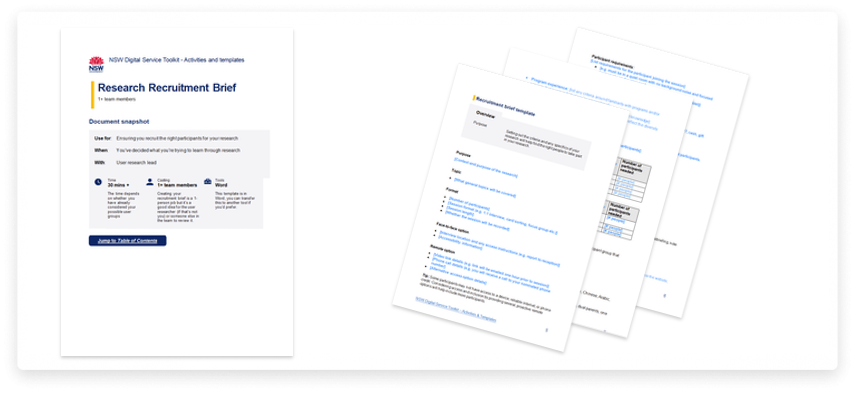
Document guide
You will likely need to recruit specific types of people, or people with specific experiences, so you can understand the impact of your problem or solution.
Having diversity across the group of people you research with is also important in helping avoid biases.
What’s it for
Developing clear documentation of the participants you want to recruit for your research session.
A simple recruitment brief template you can adapt and re-use for all research participant recruitment.
When to do it
Before you start recruiting participants for your research sessions.
How it works
Before you start
- Plan your research approach and method, including establishing the objective of your research sessions.
- Identify ethical considerations, whether your research may cover sensitive topics or is including vulnerable people.
- Consider how you will ensure you are being inclusive in your research approach.
- Set an indicative time for your interview sessions (Generally between 30 and 90 minutes).
- Decide how many sessions you will run. This will decide how many participants you need to recruit.
Step 1: Describe the Purpose, and Topic for your research sessions.
Step 2: Identify the Participant criteria.
Step 3: Decide if you will be recruiting yourself or using a recruitment firm.
Step 4: Write your exclusions
Step 5: Describe the Format and Schedule for your research sessions.
Next steps
If you're working with a recruiter, set up a call to talk them through the brief and answer any questions. It helps to collaborate with recruiters to generate a screening script / questionnaire to help them make sure they are getting the right people.
If recruiting with your team, set up a briefing session to answer any curly questions.
This template was contributed by the Digital Design and Delivery team, Department of Education