Hi, I'm Julie, a Senior Digital Accessibility Consultant at Intopia. I've collaborated with various areas of the NSW government to enhance digital services and ensure accessibility for people with disability.
Today I’d like to tell you all about automated accessibility tools. There’s so many out there that it can be a bit overwhelming. What do they do? Should you install one? What’s the difference between them all anyway? Let’s find out!
What do automated accessibility tools do?
An automated accessibility tool is software that will review your work and test it according to the Web Content Accessibility Guidelines (WCAG), which is the standard we use in Australia. Then it will tell you what problems it finds. And if it’s a good tool, it will tell you how to fix that problem as well. This is great! So why do accessibility experts need to exist? Why don’t we just use these tools?
We have accessibility experts because only about 25% of the WCAG requirements can be completely tested with code. It takes a human being to understand the context, the content and the situation, and decide if the requirement is met or not. For example, it’s very easy for a software program to read the HTML in your web page and tell you that an <img> element is missing an alt attribute (an HTML element used to provide a text description for an image on a web page). But after you fix that and put in an alt attribute, an automated tool can’t tell you if one of these is better than the other:
<img src="earthquake-zone.jpg" alt="Map showing the epicentre of an earthquake centred on Newcastle">
<img src="earthquake-zone.jpg" alt="Kids playing an arcade game called Earthquake Zone">
<img src="earthquake-zone.jpg" alt="asldkjfs;ldkfj">
That would be up to a human being to decide, based on what they can see in the image and what content is on the rest of the page.
What types of automated tools are there for accessibility?
- Monitoring tools, which are installed on a server and automatically check a digital product on a regular schedule. They might have a dashboard to show the number of problems, or how many changes have been made. Some also include build tools which check any incoming changes to the product.
- Linting tools, which as the name suggests, check little bits of work for problems. They’re a lot like spell checkers, but for accessibility.
Should I install an automated accessibility tool?
In my opinion, anyone who makes content for the web should have an accessibility linting tool as part of their toolkit. It’s much easier for you to fix those little problems right away than to wait for an expert to audit the final product. Plus, you know the context of your work better than anyone else.
Most Microsoft Office products have a built-in accessibility linter, so you can run a test any time you like. It’s usually in the File menu, with other Info tools grouped under the heading 'Inspect Document’. But it can also show up in other places like the Editor menu in Word.
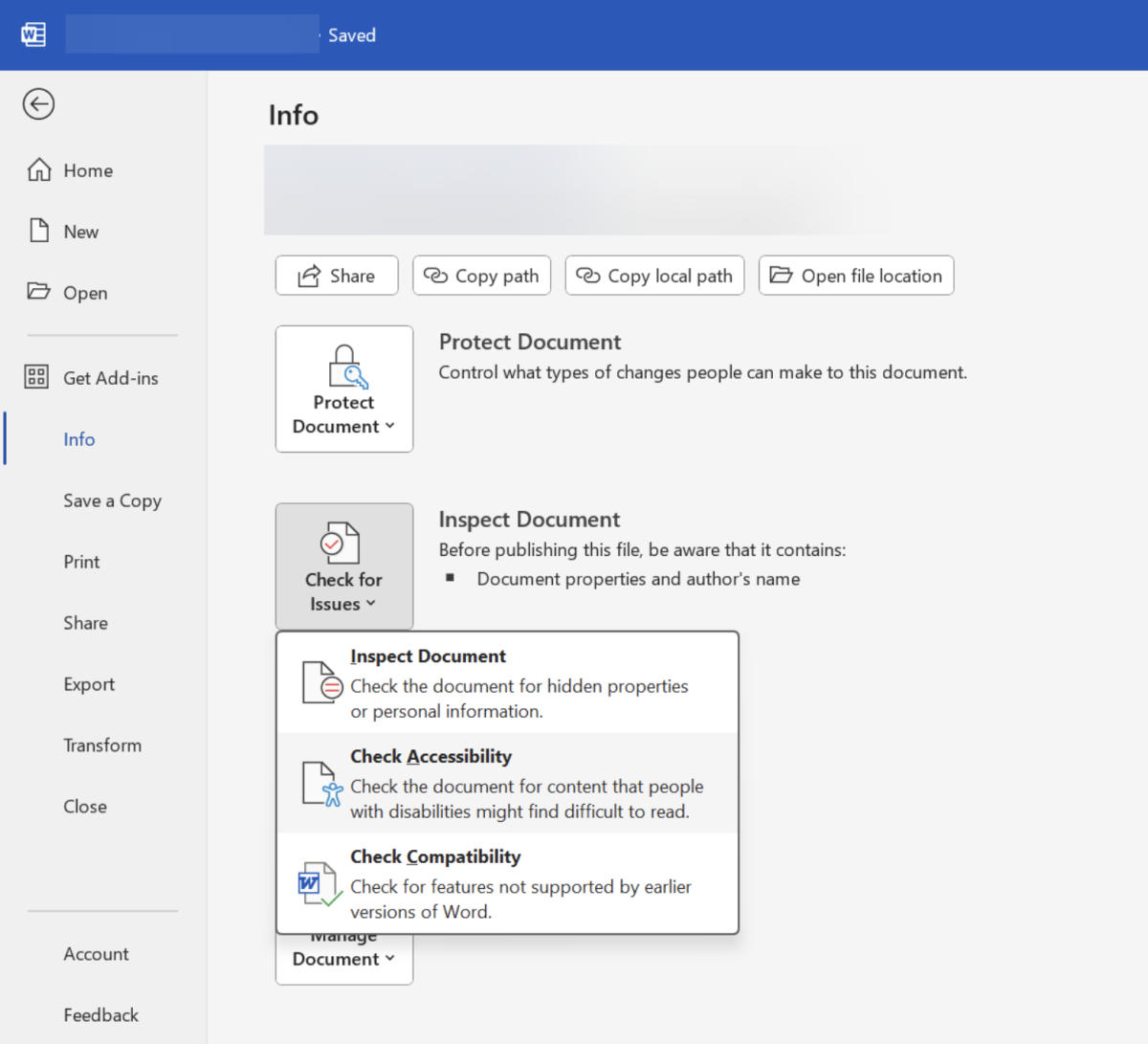
If you’re a coder, there’s an accessibility linter not just for HTML, but also for common coding languages. You can install one to your IDE and have it run every time you hit save, or whenever you push code to a new location.
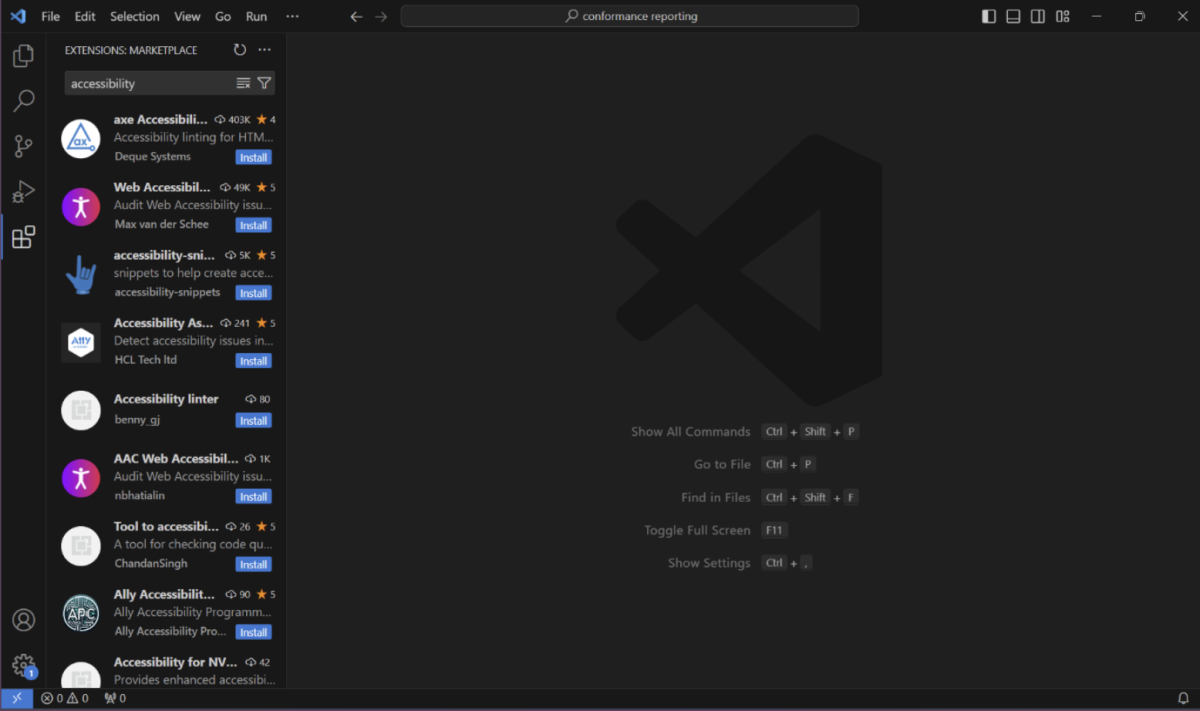
Like a spell-checker, sometimes these automated tools will alert you to things that aren’t really problems. That’s where human judgement comes into play again. And you'll need some manual testing as well – software can't test if something is tiring for keyboard users, or if visual design cues are being correctly interpreted by assistive technology. But having an accessibility linter check your work as you go helps you prevent a lot of little problems that all add up.
So, I’d love you to check what automated accessibility tools are available for the software you work with every day. If you've got a few to choose from, try them all and see which one is the best fit for your workflow.
If you experience challenges accessing NSW Government websites or applications, including documents, videos, and audio files, it is important to report the issue. Your feedback is important in identifying and rectifying accessibility problems. Visit the Accessibility and Inclusivity Toolkit to learn more about making your work accessible.